It’s The Hobo’s Life For Me
Posted on | September 27, 2007 at 7:41 am | 3 Comments
“Dude, you need a purse.”
Those fateful words from a famous tattooed religious librarian kicked off the comments to this infamous blog entry about all the things I carry around. Well, I never did get one (purse or man-purse), but I did decide it was time to try combining my backpack and laptop case. I have to bring my work laptop home with me every night. It was getting to be a huge hassle to walk between my car in the parking garage to the new office carrying both of them. Also, I do eventually want to try riding the bus to work occasionally (or biking – ha ha!), and having one “carry-on” instead of two will help a lot. And there’s many other situations where having one bag instead of two makes things a lot easier. So, I picked up a cheapo laptop backpack at a local outlet store and I’ve been pretty happy with it so far. The base of it is flat and stabilized, so it sits on the floor, including the car floor, very nicely. It’s got lots of zippered pockets of all sizes, which is essential for me. It has more than enough space for my laptop, plus the folder of my dad’s business papers, my to-do papers, magazines, Nintendo DS, digital camera, PDA, PDA keyboard, writing implements, personal care items, iPod & accessories, and all the other potential daily use crap I seem to be unable to separate myself from. There’s not a lot of room for books (especially with all that other stuff in it), but I don’t really carry books around with me anymore anyway. For example, I’d be hard pressed to fit that hardback of Olympos into it, even if I wasn’t carrying around a lot of the other effluvia.
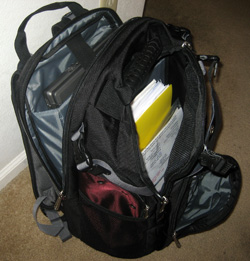 The downside of combining all that into one piece of luggage is that it’s damn heavy – around 18 lbs with all my current junk in it, but it seems like more. With the padded back and straps and everything, it’s really not that uncomfortable. If I had to do a lot of walking instead of just the car-to-office-to-car thing, I’d think twice about using it. Or at least I’d take some stuff out of it. One big benefit I didn’t realize was that I now have both hands free most of the time, and so can accommodate carrying other temporary non-backpack items if needed (i.e. food). And it’s really nice to be able to hit the bathroom on the way to the car instead of having to do that and then go back to the office for the luggage (or leave something sitting on the bathroom floor temporarily). Now I can do things like talk on my cell phone and open a door at the same time! (Yes, I do have a Bluetooth headset, but I hate it.)
The downside of combining all that into one piece of luggage is that it’s damn heavy – around 18 lbs with all my current junk in it, but it seems like more. With the padded back and straps and everything, it’s really not that uncomfortable. If I had to do a lot of walking instead of just the car-to-office-to-car thing, I’d think twice about using it. Or at least I’d take some stuff out of it. One big benefit I didn’t realize was that I now have both hands free most of the time, and so can accommodate carrying other temporary non-backpack items if needed (i.e. food). And it’s really nice to be able to hit the bathroom on the way to the car instead of having to do that and then go back to the office for the luggage (or leave something sitting on the bathroom floor temporarily). Now I can do things like talk on my cell phone and open a door at the same time! (Yes, I do have a Bluetooth headset, but I hate it.)
Time will tell, but I think this backpack may be cheaply made and may fall apart after awhile. But by then I should have a really good idea of what I want for a more permanent solution. Of course, the real permanent solution is to divorce myself from the need to carry all that detritus of life with me. I’m working on it. You should’ve seen what it was like before the PDA…
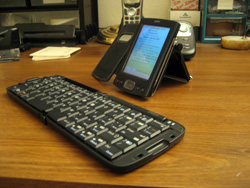 Speaking of the PDA, I found a solution for my broken Bluetooth keyboard. (The stand that holds the PDA next to the keyboard broke into many pieces.) I didn’t really want to get it replaced, because I felt the same thing would just happen again. So, I bought this PDA MultiPivot stand to hold the PDA on the desk by the keyboard. It’s very versatile and works well. One downside is that you have to attach a piece of Velcro to the back of the PDA. So far, that hasn’t been a problem for me, and it still fits in its recharging cradle just fine. But if I was using a different PDA case that covered the back (instead of this one), that could be an issue. Also, having the stand built into the keyboard works fairly well if you’re using the PDA and keyboard on your lap, like when waiting at a hospital room or airport. The MultiPivot doesn’t work too well for that. But I’ll cross that bridge when I come to it.
Speaking of the PDA, I found a solution for my broken Bluetooth keyboard. (The stand that holds the PDA next to the keyboard broke into many pieces.) I didn’t really want to get it replaced, because I felt the same thing would just happen again. So, I bought this PDA MultiPivot stand to hold the PDA on the desk by the keyboard. It’s very versatile and works well. One downside is that you have to attach a piece of Velcro to the back of the PDA. So far, that hasn’t been a problem for me, and it still fits in its recharging cradle just fine. But if I was using a different PDA case that covered the back (instead of this one), that could be an issue. Also, having the stand built into the keyboard works fairly well if you’re using the PDA and keyboard on your lap, like when waiting at a hospital room or airport. The MultiPivot doesn’t work too well for that. But I’ll cross that bridge when I come to it.
Pet Peeve Of The Day: Forced upgrades. Last night, I went to download my monthly allotment of tracks from eMusic, only to find that their old Download Manager no longer functions. Instead, they force you to upgrade to “eMusic Remote”, which contains a new version of the Download Manager and also attempts to make eMusic more iTunes-store-like by sticking the eMusic website into the program’s own browser window. Unfortunately, every time I tried to download a song, the program would crash at the end of the download, giving an error in the program “xulrunner.exe. It takes a long time to download a whole album if you have to keep restarting the program. I finally figured out the crashing had something to do with the eMusic Remote’s option to sync with iTunes and export the downloaded tracks into it. Once I turned that option off, then it worked okay. The iTunes syncing would’ve been nice, but I can always continue to do that manually. I’m sure glad I got it to work, since there’s no way I want to deal with eMusic’s legendary customer service department. Hmmm, you’d think they’d test these things before deploying them. Or at least still allow you to use the old manager.
Latre.
Comments
3 Responses to “It’s The Hobo’s Life For Me”
September 27th, 2007 @ 9:41 am
I’m usually 180% with you on forced upgrades, but I am so happy that the new eMusic downloader ditched the evIl Empire and adopted a Mozilla-based platform. I’ve installed the downloader on two different machines and the iTunes integration went without a hitch on both.
September 27th, 2007 @ 11:19 am
I had the exact same problems with Emusic Remote, and had to disable the iTunes syncing to get it to work. The old download manager was kind of buggy, but I was used to it.
I have a laptop backpack just like yours (15-20 lbs) and carry it on my bike all the time. If you had an iPhone, it could combine your iPod, phone, and PDA into one
$600$500$400 device…September 27th, 2007 @ 9:54 pm
Thanks for the warning on the new eMusic thingy – I haven’t gotten around to this month’s downloads yet (been busy), but it’s good to know to disable the sync thing *before* I get all bent out of shape and try to contact their customer service. (Contacting their customer service is easy – but getting an actual response from them is more like expecting a statue to walk.)