Sorting It Out
Posted on | September 17, 2008 at 6:55 am | 5 Comments
Last week, Apple released iTunes 8, a major upgrade to an application that is pretty much essential if you have an iPod or iPhone. I’ve already complained about a few issues with the new version, such as the unremovable Genre column in the browser window, and the dumb arrows pointing to your songs that are available in the iTunes store (if you already have the songs, why do you care if they’re available?). The big new feature Apple is touting is this “Genius” thing, which will analyze a song and then suggest other songs (from your collection and/or iTunes) that it thinks you would like based on that song. I haven’t tried this out yet – it’s not something I’m really interested in. For one thing, I don’t necessarily want to hear more songs like the one I just heard – I want variety. For another, I don’t really trust its opinion. No one, not even me, has been very good at determining why I like a particular song and what other songs would have those same elements. All the time, friends are always telling me I should like something based on something else I like, and it frequently turns out not to be true. (For example, I’m supposed to really like the Beach Boys based on my other tastes, and I mostly can’t stand them.) So, unless I need a quick blog entry, I’m going to leave the analysis of Genius to other bloggers.
Another big feature is they’ve upgraded the Visualizer, the thing that fills your screen with trippy eye candy as a song plays. The new one is pretty cool and is definitely worth checking out, especially if you’ve just consumed a lot of nutmeg.
But the thing that most impressed me about the update, and which received almost no publicity as far as I can tell, is that they fixed the entry of the sort fields. Basically they added a “Sorting” tab to the “Multiple Item Information” window. No longer do you have to change the sort field on one song and then do an “apply to all” on it. Now you can actually select a range of songs and change the sort fields on all of them to the same thing at once. (You can still do it the other way too.) This is a huge timesaver, and I never understood why they didn’t do it that way in the first place when sorting was introduced into the app a few versions ago.
Being able to set sort fields is very important to me, since I’m so anal retentive. Although I only use it for artist names. I like to have the all the songs in the browser ordered by the last name of the artist, but I don’t want the artist names to be displayed as last name, first name. Setting the “Sort Artist” field solves that issue.
Allow me to demonstrate the differences between the old and new ways. The old way, you had to go into an individual song by an artist and change the Sort Artist name on that one track. For example, for Robyn Hitchcock, I would have the Artist name as Robyn Hitchcock and the Sort Artist as HitchcockRobyn. You then have to go find where it moved that track to. You were in the R’s, and it got moved to the H’s. Then you had to right click on the moved track and pick “Apply Sort Field/Same Artist”, like so:
Then it would set the Sort Artist to that same value on all tracks which had the same Artist. And then it would move them all to the new location. It was a pain. Whenever you added a new album, you’d have to go through that again, even if the Artist already existed in your collection (although then you’d only have to find one old track by that Artist and do the “Apply Sort Field” thing again).
Now it’s much easier. You can just select every track in the browser by the Artist (which is easy if you’re sorting by Artist), and then right click for “Get Info”, and then change the Sort Artist field for every track at once, like so:
I know, not too big a thing, but it always perplexed me that you could set almost any field (like “Genre”) for a multiple selection of songs, but you could never do that for the sort fields. Now it’s fixed and I’m a happy camper. Thank you, Steve!
Latre.
Pet Peeve of the Day: Getting a survey call at 7am in the morning.
Poignant Search Term Of The Day That Led To This Blog: “cut down cilantro taste”.
Videogame(s) Played Yesterday: Heavenly Sword (PS3)
Comments
5 Responses to “Sorting It Out”
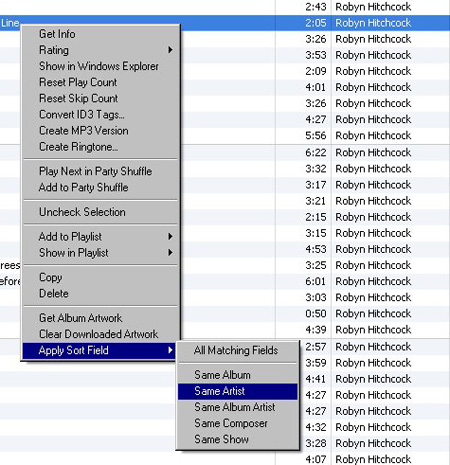
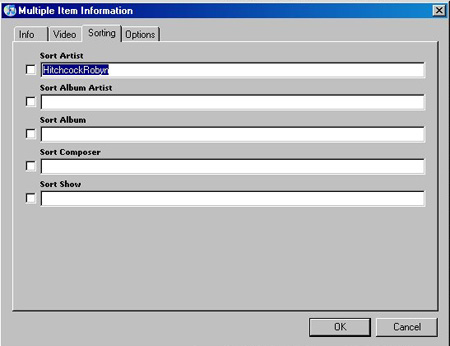
September 17th, 2008 @ 2:35 pm
Good to see they’re also allowing group video updates.
September 17th, 2008 @ 10:36 pm
Dude, I’m so totally sorting my tracks in iTunes 8! I like to see First Name, Last Name, but sort the opposite way, too. It scares me when I think like you.
Did you have any problems with connectivity today via Edge? I was connected via Edge, 3G and Wi-Fi today, and only Wi-Fi did anything. On the others, I sat and watched the progress indicator spin and spin until I gave up. This was from this morning until – heck, still, for all I know.
September 17th, 2008 @ 11:27 pm
It scares me also when anyone thinks like me.
No problems with Edge today, although I am having a lot of problems with my website. Anyone else getting intermittent 404 errors when accessing flasshe.com from any browser, especially if you keep hitting “refresh”?
September 18th, 2008 @ 12:37 am
I’ve been getting intermittant problems with your site for over a week, though nothing really persistent. Not always 404’s though. I figured the site just hates expats.
September 18th, 2008 @ 12:53 am
Me too on the site errors.