The inPhonite Migration: Evernote Never Forgets
Posted on | September 11, 2008 at 7:50 am | 2 Comments
You may remember that when I initially bought the iPhone back around March of this year, I was hoping to eventually give up my Palm TX PDA, which I use for everything in the world. When the iTunes App Store opened up in June, that started to bring me closer to my goal. I have yet to even come close to ditching the PDA, but I can now envision a world where that will happen, probably within the next year. The iPhone applications are getting more varied and sophisticated, and are coming closer to giving me what I need.
A lot of the problems with the iPhone apps involve the data being limited to storage on the device itself, i.e. it doesn’t get synced up anywhere and you can’t enter it on anything besides the iPhone. That can be quite time consuming if you have to enter a lot of text using the iPhone’s virtual keyboard. One native iPhone application that demonstrates this issue is its “Notes” application. You can enter all the notes you like into it, as long as you do it from the iPhones keyboard and don’t wish to see them anywhere else (other devices, computers, web sites). And even though you can sync up calendar and contacts info from the iPhone with Microsoft Outlook on the desktop, for some reason you can’t do Notes and Tasks. That’s a serious design flaw.
![]() So I’ve been looking into other Note applications that will fill this need. One interesting (and free) one I’ve been playing with lately is Evernote. It has a native iPhone client, as well as a web client and a desktop client. And all of them sync up: The data is actually stored on the website. Besides Text Notes, you can also store Voice Notes, Snapshot Notes (using the iPhone’s camera) and Saved Photo Notes. The Text Notes can be formatted, and can also contain content captured from the web using browser plugins for clipping, or just simple copy/paste.
So I’ve been looking into other Note applications that will fill this need. One interesting (and free) one I’ve been playing with lately is Evernote. It has a native iPhone client, as well as a web client and a desktop client. And all of them sync up: The data is actually stored on the website. Besides Text Notes, you can also store Voice Notes, Snapshot Notes (using the iPhone’s camera) and Saved Photo Notes. The Text Notes can be formatted, and can also contain content captured from the web using browser plugins for clipping, or just simple copy/paste.
Here’s a screen capture of the Evernote “saved notes” screen in my iPhone:
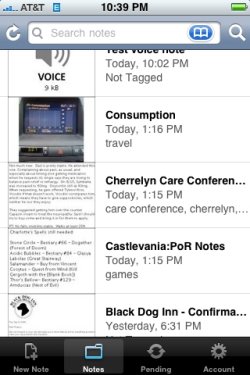
The text from the notes is all searchable, including text that appears in graphic images. Yes, they run the photos through OCR software. It seems to work pretty good too. I took a picture of the Multi Function Display on my Prius and uploaded it to Evernote. It was able to identify many of the words in the pic: “consumption”, “mpg”, “outside”, “current”, “miles”, “trip”, and most of the numbers. The ones it couldn’t find included “regenerated”, “temp”, “reset”, “energy”, and “average”. Predictably the blurrier ones were not identified, though I would think it would be able to spot “reset”. And weird that it got “outside” but not “temp”. It even helpfully highlights the word in the pic when you filter by it:
So that’s all pretty cool. The disadvantages are:
1) Does not cache the notes locally on your iPhone. You must be connected to the cloud via the cellular network or WiFi in order to read any of your notes. So if you’re on a flight that’s not equipped with WiFi, for example, you can’t view your notes. I think I heard the company is going to address this with a future release. It can also take quite a while to download even the thumbnails to your iPhone if your data access is slow (hello, EDGE), so firing up the app and going to “view notes” may take some time.
2) There is no password protection for viewing notes, so you shouldn’t put anything too sensitive in there. Supposedly you can encrypt notes in the desktop app and decrypt them with a password in the iPhone client, but that doesn’t seem to actually apply to the Windows desktop app – I couldn’t find the encryption option there. Must be a Mac-only thing for now. Or maybe that’s part of the premium (paid) edition? But anyway, that applies to each note individually, while I want a password for getting into the app as a whole. I guess you could do a “logout” anytime you’re leaving the app, which would require a login with password the next time you fire it up, but that’s a pain and hard to remember.
3) I’m also not totally sold on having my data stored on some company’s server. But at least that does provide a good backup if something happens to your phone and/or desktop.
4) It has an extremely rudimentary task list function (basically you’re able to add checkboxes to items in a text note, but only on the desktop app, which then syncs over to the iPhone client). That needs to be fleshed out more.
Evernote has a lot of nice features which I’ve just barely touched on here, especially for a free app, and I think I’m going to continue using it for awhile to see how it performs. The user interface is nice and easy to use. But it really needs to fix some issues before I consider it to be a decent replacement for the old Memo function on the PDA.
Latre.
Poignant Search Term Of The Day That Led To This Blog: “shampoo in my eye now eyesight is bad”.
Videogame(s) Played Yesterday: Castlevania:PoR (DS)
[Edit]: Post title updated to be part of series.
Comments
2 Responses to “The inPhonite Migration: Evernote Never Forgets”

September 11th, 2008 @ 12:21 pm
Darn you. Here I was, happy with my TaDa lists. Now I think I need Evernote!
But, data access isn’t slow on the iPhone 3G… oh, wait…. bwah ha ha ha haaaaa! :-}
September 11th, 2008 @ 5:28 pm
You can just write in black crayon on the back of your iPhone, that’s why it’s blank. No hacker can get to your data and the OCR can’t be beat!